
Configuring Eudora
Checking Mail
| "Education is a progressive discovery
of our own ignorance." |
| —Will Durant |
|
Now we'll check your Checking Mail settings:
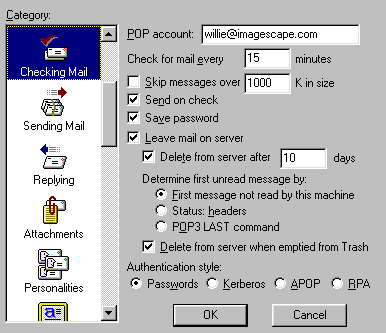
You might not need to change any of Eudora's default settings to suit your needs.
Check for Mail Every ? Minutes:
Eudora can automatically check for mail at a set interval of time
whenever the program is running. Generally speaking, it is a
good idea to be kind to the other users on your system
and set this number to 15 minutes or higher.
If you leave this space blank, Eudora will not do an automatic check for new mail.
Willie, being a bit of an e-mail addict, has his copy of Eudora set to check every 15 minutes.
Other Settings:
Willie has also selected to leave a copy of all his mail on the server,
and to delete it after 10 days. This is handy in case he deletes something by accident.
Deleting messages after they have been emptied from the trash helps save space on the server.
Send On Check makes sure that sends any messages waiting in your Out Box the next time Eudora
checks for new mail.
On to Sending Mail
Top of This Page
Return to the Eudora Overview
At some point during your visit, please be sure to read our Disclaimer and Copyright
Information.
E-mail |
Web |
FTP |
News |
Common Concerns |
History & Jargon |
Other Resources |
Panic Button |
Site Guide |
Credits Contact & Info
| Home
© Copyright 1995-2007
Imaginary Landscape.
This page is archived at http://www.imagescape.com/helpweb
|