
Configuring Eudora
Miscellaneous Features
| "We all agree that your theory is crazy,
but is it crazy enough?" |
| —Niels Bohr |
|
There are a few handy features on the miscellaneous screen:
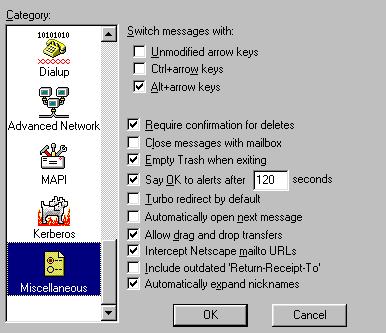
Switch Messages With ? lets you select the key combination that will
take you to the previous or next message when reading e-mail.
Empty Trash When Exiting is good for controlling wasted disk space from
too much junk left in the trash basket.
Say Ok To Alerts After ? Seconds means that Eudora will only wait so many seconds
for you to respond to popup messages and alerts. One or two minutes is usually a good
setting for this option.
Intercept Netscape URLs means that clicking on an e-mail link in Netscape will bring up Eudora
to let you compose and send the message. This is handy if you are using the stand-alone version of Netscape, or if you just don't like
Netscape's e-mail program. Eudora does need to be running for this feature to work.
Automatically Expand Nicknames lets you type the short nickname for someone
in your address book, and then expands it to the full name. This feature is not selected by default
in some versions of Eudora, and is confusing enough to have caused several people
to write to the Helpweb with questions.
Top of This Page
Return to the Eudora Overview
At some point during your visit, please be sure to read our Disclaimer and Copyright
Information.
E-mail |
Web |
FTP |
News |
Common Concerns |
History & Jargon |
Other Resources |
Panic Button |
Site Guide |
Credits Contact & Info
| Home
© Copyright 1995-2007
Imaginary Landscape.
This page is archived at http://www.imagescape.com/helpweb
|