|
Multimedia Fun
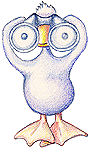
| "I could rule the world, if only I could get the parts." |
| —The Waitresses |
|
Can My Web Browser Do Multimedia?
If you've got the latest and greatest version of Netscape or Internet Explorer, then you may have much of what you'll need to enjoy the video, sounds, 3D worlds and other multimedia formats found on the web. If you don't have a particular helper application or plug-in, your browser may even ask if you'd like to download and install it automatically when you need it.
If you want to play a sound or video but you're not sure if you have the right tool, go ahead and try. That's the best way to find out if your browser knows about that particular multimedia format. If you're lacking the appropriate tool, nothing horrible will happen. You'll just get a message reminding you that you need to take a few minutes and download the tool before you can have any fun.
Once you've downloaded and installed the program you need, just go back to the page
with the sound or video you wanted and click on the same link. This time, if your web browser
doesn't automatically find the right tool, you can tell it to use the program you just installed.
You might even see the same little error window that popped up the first time you clicked on the link. Don't worry if this happens - just remember where you installed the new program and choose the "Pick Helper App" (or similar) option. Do this once, and your browser will remember which program to use whenever it sees this multimedia format.
Patience may be required, however, because some multimedia files are huge and take a long time to
download.
Where Can I Find All These Extra Programs I Need?
Keeping up with the latest versions of all the multimedia players available these days is a formidable task. Fortunately, there are probably only a few programs that you'll want to get right away. A good general resource is Netscape's Components page. This page offers a great list of plug-ins and helper applications, especially for the more unusual programs you might need.
You can also use some of the better shareware index sites to help you on your quest for multimedia. Try the these links for the basic sound and video players:
Movie Viewers and Audio Players for the Mac.
Movie Viewers and Audio Players for Windows.
QuickTime is a free digital media player available for Mac and Windows systems.
Real Audio is available for Mac and Windows systems.
Shockwave for Mac and Windows can be fun, too.
Sites With Multimedia
If you are looking for places to test your new multimedia players, these sites are a good place to start. You might also try the Multimedia section of Yahoo for more places to visit.
Top of This Page
Return to the World Wide Web Index
At some point during your visit, please be sure to read our Disclaimer and Copyright
Information.
E-mail |
Web |
FTP |
News |
Common Concerns |
History & Jargon |
Other Resources |
Panic Button |
Site Guide |
Credits Contact & Info
| Home
© Copyright 1995-2007
Imaginary Landscape.
This page is archived at http://www.imagescape.com/helpweb
|