
Configuring Eudora
Attachments
| "It is a wonder that curiosity survives a formal education." |
| —Albert Einstein |
|
This is another screen where you probably won't need to change much.
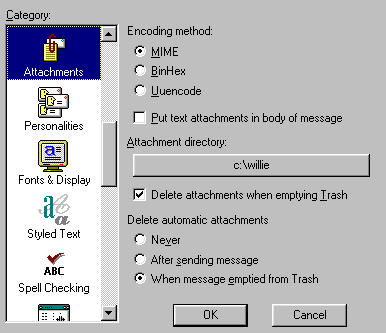
Encoding Method:
MIME is getting to be the most universal method of exchanging e-mail attachments.
It allows you to send a text file (or other common file types) from a Mac to a
Windows or Unix machine or vice versa. It's a pretty safe bet to stick with MIME
as your default encoding method.
Attachment Directory:
Willie likes to have all attached files sent to him go into a special directory.
It's fine to use the default directory, as long as you remember to look there for the
the files you receive.
If you don't change the Attachment Directory, then all attachments you receive
will be saved in the Attach folder of your Eudora directory.
The first place to look is:
C:\Program Files\Eudora\Attach
If you installed Eudora somewhere other than the above location,
go to the Windows Start button and select Find/Files or Folders.
Search for eudora* to find the location of your Eudora directory.
On to Miscellaneous
Top of This Page
Return to the Eudora Overview
At some point during your visit, please be sure to read our Disclaimer and Copyright
Information.
E-mail |
Web |
FTP |
News |
Common Concerns |
History & Jargon |
Other Resources |
Panic Button |
Site Guide |
Credits Contact & Info
| Home
© Copyright 1995-2007
Imaginary Landscape.
This page is archived at http://www.imagescape.com/helpweb
|