
Configuring Eudora
Hosts
| "Make everything as simple as possible,
but not simpler." |
| —Albert Einstein |
|
Next, you'll add more basic info to the Host window:
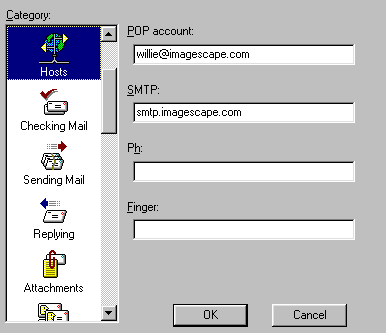
You'll notice that Eudora already remembers your POP account if
you filled it in on the Getting Started screen.
SMTP: (Simple Mail Transfer Protocol)
Again, you may have received specific instructions
from your systems manager or your Internet service
provider on what to enter for this field.
If not, try these settings (substitute the part of your e-mail address after the @ sign for imagescape.com):
smtp.imagescape.com
imagescape.com
If you're still having trouble, call your systems manager or Internet service provider
to verify the correct settings for your account.
Ph. Server
It is not necessary to put anything in this field in order to configure
Eudora. If you want to learn more about phone servers and how to use them with Eudora,
visit Andrew Starr's
Ph Server page.
On to Checking Mail
Top of This Page
Return to the Eudora Overview
At some point during your visit, please be sure to read our Disclaimer and Copyright
Information.
E-mail |
Web |
FTP |
News |
Common Concerns |
History & Jargon |
Other Resources |
Panic Button |
Site Guide |
Credits Contact & Info
| Home
© Copyright 1995-2007
Imaginary Landscape.
This page is archived at http://www.imagescape.com/helpweb
|