
Configuring Eudora
Getting Started
| "Plain question and plain answer make the
shortest road out of most perplexities." |
| —Mark Twain |
|
In the Getting Started window you'll list some of your account information.
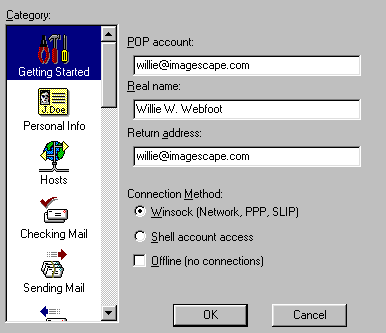
POP Account:
You may have received specific instructions from your systems manager or your Internet service
provider on what to enter for this field. If not, try entering your e-mail address.
If that still doesn't work, you might try these common variations
(remember to substitute your name and e-mail address for Willie's):
willie@imagescape.com
willie@popmail.imagescape.com
willie@pop.imagescape.com
Real Name
Enter your real name as you would like it to appear on
your outgoing mail. For example, Willie's real name is
Willie W. Webfoot and the sender line in outgoing mail from Willie reads:
willie@imagescape.com (Willie W. Webfoot).
Return Address
Most people will use their regular e-mail address in this line.
On to Hosts
Top of This Page
Return to the Eudora Overview
At some point during your visit, please be sure to read our Disclaimer and Copyright
Information.
E-mail |
Web |
FTP |
News |
Common Concerns |
History & Jargon |
Other Resources |
Panic Button |
Site Guide |
Credits Contact & Info
| Home
© Copyright 1995-2007
Imaginary Landscape.
This page is archived at http://www.imagescape.com/helpweb
|