|
Netscape Help
| "Furious activity is no substitute for understanding." |
| —H.H. Williams |
|
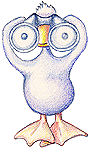
So you've done a bit of surfing and you're ready to learn more about browser. Maybe you've stumbled across a site where you could download software and you aren't sure how, or you want to play audio files, or you just want to send mail from Netscape to some of your Internet friends. This is the page for you. Let's start in reverse order.
Sending Mail From Netscape
The Scenario: You're surfing like mad when all of a sudden you hit a page with lots of
information on travelling through Outer Mongolia. Now you may have no interest
in ever traveling to Outer Mongolia but you remember that your Internet
friend George is actively planning a trip. You want to send him the address
and maybe even quote the page. What do you do?
- First you make sure that you have your mail preferences configured properly
so that it includes your return address. After all, you do want George to
know that you were the hero who found this fabulous information.
- Click on "options" on your menu bar
- Then select "preferences"
- Set preferences on "mail and news"
- Here's the part where you need the information from your service provider.
But don't worry. If you have already configured your e-mail you've got it handy.
- As an example we'll configure to MCS - the SMTP server is "smtp.mcs.net"
- Then you enter your real name
- Next comes your e-mail address "user@mcs.net"
- As you can see when you open the file there are a few more parameters,
but we've done everything you need to send mail so click on Okay.
- Okay, now you're ready for George, so click on "file" on your menu bar
- Click on mail document and watch what happens
- As you can see, the URL is automatically added to your message and
the "From:" field is filled in because we've already done the configuration
- Fill in the "mail to" field with George's address "george@mongolia.com"
- Now you can quote the page by clicking on "quote document"
- Use the editing menu if you just want to send part of the information
- Click on send when you are ready to send George this great information
Are You Having Trouble Hearing and Seeing Things?
Then try the Fun with Multimedia page.
Top of This Page
Return to the World Wide Web Index
At some point during your visit, please be sure to read our Disclaimer and Copyright
Information.
E-mail |
Web |
FTP |
News |
Common Concerns |
History & Jargon |
Other Resources |
Panic Button |
Site Guide |
Credits Contact & Info
| Home
© Copyright 1995-2007
Imaginary Landscape.
This page is archived at http://www.imagescape.com/helpweb
|