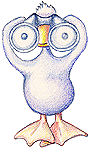 An Overview Of The World Wide Web
An Overview Of The World Wide Web
A New Surfer's Guide
| "I do not fear computers. I fear lack of them." |
| —Isaac Asimov |
|
Simply put, the World Wide Web is a way to share resources with many
people at the same time, even if some of those resources are located at opposite
ends of the world. If you think of it as a research paper that lets
each footnote take you right to the original source, then you've got the
basic idea.
It's Not Just For Scientists Anymore
What began as a research tool has blossomed into something unexpected and
much more fun. With the introduction of Mosaic and other graphical web
browsers, the web has become a communications tool for a much wider
audience.
Web pages can include text information, pictures, sounds, video,
FTP links for downloading software, and much more.
You can create living documents that are updated weekly, daily, or even hourly to give web
surfers a different experience every time they visit your pages. As the technology develops, even more amazing applications will be possible.
Understanding URLs
The URL, or Uniform Resource Locator, is the address on the web that you are
visiting. If someone gives you the address to their web page, they may
say its at www.imagescape.com. Most web browsers need you to include http:// at the beginning of the URL so the program knows that you want to visit a web page. Thus, you'll need to tell your web browser to open http://www.imagescape.com to get to the page you want. Remember, you can also connect to FTP sites and gophers with your browser, so you need to be specific (FTP sites, for example, begin with a ftp://.)
More information on URLS can be found at:
- A Beginner's Guide to URLs
- If you are interested in developing a greater understanding of the elements in a web address, this is a good place to start.
More About You And Your Browser
It's good to keep in mind that the web doesn't look the same to
everyone. Some people use Netscape, Internet Explorer, Mosaic or other browsers that
support graphics. Others can only make a connection through lynx, which
supports the text and the links, but no pictures. Many members of the internet community
only have access to web information through e-mail.
Your modem speed and the type of connection that you have also has an effect on the way
you view the WWW.
Sometimes, you'll encounter a web page that will behave oddly. It may look funny, or
give you an alert message. Some pages will even crash your web browser. Don't
assume that you did something wrong; it could be that the page is coded to offer features that
your browser doesn't support. Many web designers use
features that only work for the Netscape or Microsoft Internet Explorer browser,
or for a certain operating system, etc.. There is nothing wrong with your computer. Just
get your browser going again and you might want to shy away from sites that crash you!
A Very, Very Brief History Of The Web
Even though the European Laboratory for Particle Physics, CERN, can be
credited for laying the foundation of the Web, the National Center for
Supercomputing Applications, NCSA, developed many of the tools that
made the Web usable to mere mortals.
We have provided a few links to the places where you can find more
information about the history and scope of the web.
- CERN - European Laboratory for Particle Physics
- A brief description of Cern's involvement with the World Wide Web.
- The World Wide Web Consortium Homepage
- More about the technical specs and the web community.
- National Center for Supercomputing Applications
- Includes the Mosaic home page.
This last link has very little to do with the "history" of the web, but experience
has shown that it is always a delightful introduction to the scope of the web.
People enjoy getting a sense of how their part of the world is "connected" to the
rest of us:
- The Virtual Tourist
- This is the place where you'll have the cyberspace version of the world at your fingertips. It's a busy site, so be patient with the connection time.
Top of This Page
Return to the World Wide Web Index
At some point during your visit, please be sure to read our Disclaimer and Copyright
Information.
E-mail |
Web |
FTP |
News |
Common Concerns |
History & Jargon |
Other Resources |
Panic Button |
Site Guide |
Credits Contact & Info
| Home
© Copyright 1995-2007
Imaginary Landscape.
This page is archived at http://www.imagescape.com/helpweb
|